
Proshooter.com
The coming digital revolution
in Commercial Photography
is now here!
We combine the 4 essential elements for high quality digital photography;
1) High MegaPixel
2) Full Frame CMOS sensor
3) Highest Quality Lenses
4) Over 25 years of Experience & Vision
Hopefully you'll agree #4 is the most important

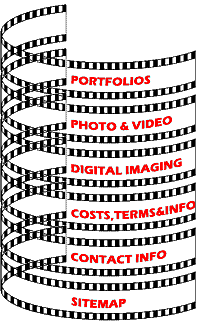
Site Map:
Know
what
you're looking for?
Find it fast here
Proshooter.com
is John Lacy,
a commercial photographer
based in the
metro Detroit area.
We produce high quality photography
mostly for business to business marketing.
Our principal markets are the construction industry and the automotive
manufacturing industry. A significant portion of our work is also divided
among the hospitality industry (hotels, resorts, casinos & restaurants)
Our specialties include
>>
Architectural
(interior & exteriors),
>>
Automotive
(interiors & exteriors,
studio & location),
>>
Industrial,
shooting manufacturing facilities & equipment.
>> Environmental & Studio
Executive Portraiture
for Editorial, Annual Report
and similar,
>>
Studio Product
including electronics,
glass, plastic, package goods & food.
In addition to photography we also offer
>> Digital Retouching
>> Large Format Printing
>>Graphic Design & Offset Printing for brochures, catalogs and promotional
materials and
>>
Website Design & Hosting.
We've been in business since 1987
We Support

Blu-ray for
High Capacity
Optical Media
25/50Gb per disc
9+hours HD video
23+ hours SD video
NOW AVAILABLE
for your HD or SD
video project
New Developments; (scroll down for original article.)
A Blog of sorts as we move
further into the "digital convergence"
covering over 10 years of equipment and software upgrades in the studio
08/13 Battery packs for Studio Strobes
older posts:
01/13 Canon 5D mkIII, 14mm L mkII, 16-35mm L mkII, 17mm E-TL
10/11 ThinkPad Workstation & Canon 1D X
09/11 Adobe Production Premium CS5.5 Suite
08/11 New
Camera, New Computer Coming Soon
12/10 Eye-Fi
PRO provides "endless memory"
07/10 Big Prints,
1x2Meters is how big?
05/10
Adobe
CS5, Canon 1DsMk IV, Smart Phones update
01/10
A New Year, A
New Decade
10/09
Q4 2009 - Bottom
of the local Depression?
12/08 Out with the
Old, In with the New 26" LCD monitor
11/08 Adobe CS4
Upgrades & new
Still/Video Hybrid Cameras
07/08
50MegaPixel Camera System Announced
11/07
A few thoughts about "MegaPixels" & Quality
08/07
Canon Announces new
21MP replacement
for top camera
07/07
High
Speed Digital Archives
07/07
Software Upgrades
06/07
New Location Notebook Computer
05/07
HP Z3100 printer is up & running
04/07
Z3100 44" 12 color printer is on order
09/06
We plan to buy new HP Z3100 44" 12color printer
07/06
We support Blu-ray
06/06
Digital files shot at up to 39 mega pixel
01/06
Upgraded Computer Network & RAW processing
03/05
Expanded output capabilities
02/05
Web image review from shoot location,
nearly realtime.
12/04
New 16.7mega pixel system acquisition
Fall 2004 16.7MP System announcement
Summer 2004 Move from Film to Digital begins
2002
Current state for Digital Capture vs
Scanned Film
click link above or
scroll down to read each of these
![]()
like something here? please share it.
Just a note here to mention that in my writings I often say "we" when it may
be apparent that what I mean is "I". Because I am dependent on the dedicated
contributions of my wife and partner Diane, my assistants and my vendors I
think it's appropriate to use "we" collectively for all those involved in
"our" business.
August
2013: Battery Packs for Stufdio Strobes
We are having our best month in several years as the economy appears to be finally heating up in our market (Detroit area).
I have a new client out of Phoenix that asked me to shoot one of their prperties in Michigan. I thought some of the shots might require a generator as they are set to be outdoors far from electrical outlets but require a look I can only achive using my studio strobe lighting system. The client suggested that other shooters she has used in the past had used battery powered systems for these types of shots. Battery based systems seemed to me to be either too big, heavy and expensive or lack sufficient power. I had been curious about this type of capability and decided to investigate a little more. Either way, a battery or a generator would require a "pure sine wave" type power supply as this insures that sensitiver electronics will not be damaged by inconsistant voltages. The battery packs are designed to invert the DC power to AC within a tight tolerance. The newer generatoprs also do this, but not all are true sine wave inverters.
My options came down to using one of the newer quite inverter generators like the Honda EU3000is or obtain a lead cell based battery inverter compatible with my Dyna-lite strobe system. As I investigated the generator option I fell into a good deal to buy a used Dyna-lite XP1100 inverter with a new battery cell for half the cost of a generator. I was pleasantly surprised at how small and light it is being hardly larger than a toaster and weighing less than half the weight of the generator. I tested it and found I could get well over 200 full power discharges from one of my power packs using 2 light heads on a single full charge. This inverter allows the battery cell to be removed and swapped out. I've ordered a second cell from B&H Photo to have a backup and enough capacity for 400-500 flash pops. Of course this doesn't allow me to use the modeling lights as that would further drain the battery, but shooting outdoors with digital I think that shouldn't be a problem.
Dyna-lite recently discontinued production of the XP1100 which is lead cell based. They've since replaced it with the XP800 which is lithium-ion based and should allow longer cell life without charge memory limitations. It is smaller and lighter than the XP1100, but may not provide quick battery cell swapping as the XP1100 does. The XP1100 was $950-1400 new (my used one was under $500). The XP800 is expected to sell for about $1000.
After my client publishes photos from these shoots I'll post examples to show you what you can do with studio strobes away from power outlets.
January
2013: Canon 5D Mk III
plus testing 3 Canon Lenses;
14mm L mkII, 16-35mm L mkII & 17mm E-TL
Has it really been over a year since I updated this blog? Sorry about that but 2012 was a very busy year. I had hoped to reface this entire website, but instead just added 3 new portfolio sites under unique URLs;
www.Photography-for-Architects.com
www.Photography-for-Hotels.com
www.Photography-for-Industry.com
These each are targeted at specific industries we serve.
This last year I also decided on a purchase of the new Canon 5D mkIII body over the 1X. The 1X is better suited for sports and news photographers. I found several features in the 5D that better suited my needs including higher pixel count combined with low noise. While I still shoot low ISO for the best results I now have the option of using higher ISO when it is an advantage without suffering unacceptable noise.
Some other features I like on this camera body is the automatic sensor cleaner which has dramatically cut down on time required for image clean up as nearly all of the fine dust spots are eliminated. I have been using the built is HDR feature as it provides a nice in-camera file of combined exposures while retaining the original RAW files. This gives me the option of using any of the RAW files,or the produced HDR or producing a new HDR in post production. An HDR for those that don't know is a High Dynamic Range image which combines the shadow detail from an over exposed file with the highlights of a under exposed file. In my opinion the results are best when it is subtle and doesn't make the resulting shot over dramatic and call attention to the effect. Lastly I just started playing with the Multi-Exposure feature which allows me to combine an exposure with a previous exposure I've made on the same memory card. I can also shoot several shots sequentially to be combined into a single shot. I just tested this shooting fireworks in downtown Rochester last night.
As a Canon Professional Canon CPS loaned me a 5D mkIII body before I bought one. They shipped it to me for free to try out for about 10 days before I had to return it (at my own expense). Having this hands on trial convinced me this was my best choice for a purchase. A few weeks ago I inquired about borrowing one of 3 lenses I was considering and they told me they could send me all three lenses at once to test and compare. I was very pleasantly surprised and delighted that they would send me $8500 (retail MSRP) worth of lenses without a deposit or anything other than my promise to return them.
I have been using the Canon 16-35mm L as my work horse for architectural work. I like being able to zoom through the range of focal lengths and use a high quality circular polarizer on it. It's very sharp throughout the range and with minor corrections in DxO and now Photoshop CS6 produced images with virtually no distortion. The other lens I use for this type of work is a Sigma 12-24mm EX which at the time I bought it (and possibly still so) the widest angle lens I can use on a full frame 35mm body that can be corrected (again using DxO or Photoshop CS6) to a distortion free image.
The problem is that the Sigma is fairly soft on the outer edges at 12mm. So generally I use it only when I need a wider view than the 16-35.
The 3 lenses Canon sent me include the new version of the 16-35 L, the mkII, the 14mm L and the 17mm E-TL Tilt Lens. I made some setups in a room with bookshelves and over clutter that I could examine at 100 and 200% in Photoshop to compare detail, distortion, sharpness and contrast on various parts of the image view. First comparing the 16-35 lenses I found that the mk II is definitely a bit sharper and higher in contrast, but only by a small degree. I was a bit surprised to see that the new version of the lens has a slightly smaller view. It's as if it's actually a 16.5 rather than a true 16mm. The file from the newer lens also appeared to be slightly darker at the same aperture/exposure. I also noted that the new lens does not provide a slot of gel filters on the back element as my mkI version of the lens does. I also noted that the filter mount on the new version is 82mm. The older lens uses a 77mm filter mount which allows me to use the same filters on my 24-70mm L and my 70-200 IS L (both mkI versions also). In conclusion I decided the differences in the image quality while superior on the new lens were not great enough to warrant replacing the lens particularly given the other factors noted.
The next lens I wanted to learn more about is the 17mm E-TL tilt shift. I started out shooting mainly 4x5 as a professional taking advantage of the tilt swing as a means to maintain focus and correct perspective distortion. Once I became proficient at Photoshop I found that I could shoot more quickly and cost effectively using a Hassleblad roll film camera and correcting the perspective once I scanned my film. I've continued this workflow process into my all digital shooting, electing to stick with the 35mm based DSLRs primarily due to the wider field views available initially and the lower cost of bodies, lenses and accessories as digital backs have provided wider views in the larger format systems. In testing the 17mm E-TL I found it to be heavy and cumbersome. It did provide a nice solution in being able to shift the lens to align my view and provide a better composition under some circumstances. However I was not able to make the tilt function work to a degree that I thought it to be a better solution than correcting the perspective in post production. I also found that the front element of the lens as a spherical body extending from the lens barrel not only disallows the use of front filters, but is also subject to damage as it's unprotected. I treated all of these lenses very carefully while in my care, more so than the lenses I own to avoid any accidents that could led to a necessary purchase (and at full MSRP). Of the 3 lenses I found the 17mm E-TL to be the least sharp even with all movements zeroed out and far worse with the shift engaged. The 17mm may in fact be a lens that I might find a use for, perhaps in a timelapse video in the future, but I think I would rent it in that case.
The third and last lens is the one I expected to be the most impressed with and I was not disappointed. The 14mm L mkII is a fast f/2.8 prime lens. Being a fixed focal length there are no compromises to maintain image quality through a zoom range. This lens was by far the sharpest. It was higher in contrast and detail than any of the other lenses I tested. It is just a little wider than the 16-35mm I use and nearly as wide as the 12-24, but is so much sharper than either that I plan to purchase one of these as soon as I can afford a new $2000 investment in glass. The lens allow gel filters to be mounted on the rear element, but is too wide to use a front filter. The 12-24mm I currently use also does not allow a front filter so no loss there. Before the year ends I would like to add this lens to my kit.
I've been a Gold level CPS member for 2 years now and appreciate the value the membership offers. While I now quality for a Platinum level membership I don't think the additional cost brings additional value to justify that cost. I recommend any Canon professional shooter look into the services they provide.
Thank you Canon USA CPS for the opportunity to do side by side tests and comparisons with these lenses.
http://www.cps.usa.canon.com/
October
2011: Portable Workstation Report Now that I've had my new laptop (Lenovo W520) for a little more than a month I can report that it has exceeded my expectations. I've used it on several shoots and am amazed at the battery life. I would have been happy with 2.5-3hrs. use on set and having to drop it into hibernation once or twice to save the battery while moving from set to set. However I found that I could leave it live and active for well over 4 hours. Now keep in mind that on location my work flow does not require the full power of my computer continually. Currently I am not using a wireless system (works in studio, but not on location) so I load an SD card into the computer every 2-10 minutes, transfer the files to a desktop folder and then review them with the client in Adobe Bridge. If needed I will process a file or two in the Adobe RAW processor and either open it in Photoshop or just hit "done" (saving the settings with the file on the hard drive) before removing the card and continuing.
The only complaint I have with this system is when restoring out of hibernation that I have to watch the "starting windows" screen a bit longer than I would prefer. This model boast a rapid boot process and frankly I have not gotten around to timing the difference of a cold boot plus opening Bridge and Photoshop versus just launching out of hibernation with those programs already open.
16GB of RAM in a laptop is remarkable. I keep an active widget on the right side of the screen to monitor all 8 cores as well as the CPU speed, battery capacity, network conductivity and drive space. On the left side of the screen I have Rocket Dock, a nice utility to quick launch a limited number of programs and an alternative to a screen full of shortcut icons.
In shooting video I was particularly pleased with the battery life as I was able to roll the laptop around on a small posing table to keep it near the camera and do all of my captures directly to the harddrive. Again in a 4 hour shoot I had no problem with battery life, although I did get much closer to dead by the last couple of shots.
All in all I am quite pleased with this Lenovo W520 as I've configured it. The price was right (under $1800). I was able to bump up the RAM to the max for well under $100. And I really don't see the need for too many more accessories although I did buy a wireless trackball (Logitech M570) and I wouldn't mind having a second power adapter which I may pickup at some point.
New Canon 1D X
A few days ago Canon finally announced it's new upcoming flagship pro still camera; the "1D X". I'm still reviewing the details, but am a bit disappointed in the compromises they made to marry the two pro series cameras; the 1Ds and the 1D. In doing so they've bumped up features that are valued by photojournalists and sports photographers, but at the expense of us commercial (studio, architectural, industrial) photographers.
Specs for the new camera include faster image processing and consequently higher frame rates. They also have improved the capture sensor to improve both noise reduction and provide the option of high ISOs. I expect we'll see a lot more night sky shots shot on Canon bodies.
My disappointment is that they abandoned the big jump in pixel count to address other priorities. They in fact lowered the pixel count from 21MP on the 1Ds Mk III & 5D Mk II to only 18MP, just slightly higher than my 1Ds Mk II. While it's true that pixel counts alone mean little, I was hoping that a 32-40MP system would allow me more flexibility in shooting my subjects, both for use in enlargements as well as zooming in for retouching or cropping. Some studio, but nearly all of my architectural subjects would benefit from this. Canon claims that the images will be so much cleaner on the new improved sensor (reduced noise/grain) that this will not be an issue. I will need to see for myself as I like to retouch close to pixel resolution and often see the flaws and limitations of my current system at this level.
Canon is planning an announcement in November of one or more video systems, one of which is expected to mount the EF series lenses I use on my EOS 1 bodies. While the new EOS includes HD video it is limited to 30 FPS at full progressive HD or 60 FPS at 720. Perhaps these new dedicated video systems will deliver the hinted 120 FPS I heard of earlier this year.
I think, given rumors I've heard there may be another shoe to drop at some point (September 2012?) of an all new high megapixel camera system geared specifically for the studio environment. This would compete with medium format backs and systems but could require an entire new line of lenses to cover a physically larger sensor; a complicated prospect for a relatively limited market. A system built from the ground up could introduce previously unheard of specs like 100+MP files up to the file system limit of 4GB! But of course that is entirely speculation at this point and such a system would likely be priced like competing systems in the 20-30K region, plus lenses!
At least I'll have until next spring to make a decision between the 1Dx (DX? D-X? D x?) and the upcoming video systems. At $6800 ($7600 with the WIFI adapter and a second battery) the camera is affordable for professionals and offers ample reason to add it to the arsenal. I may wait until summer or even the fall announcements of 2012 before investing since demand will be high initially and any problems like at the release of the 1Ds Mk III should shake out, be addressed and hopefully resolved.
For now the winter season is about to begin which means for us a transition between some of the markets we serve. It's been a busy summer and the economy in the Detroit area is finally showing some improvement. Cars are selling and that bodes well for all in this market and everyone in it.
September
2011: Adobe Creative Suite 5.5 Shortly after receiving our new Lenovo W520 Laptop I installed our current edition of CS4 Design Premium and then bought and installed the CS5.5 Production Premium upgrade. Between these two suites we now have at our fingertips the following tools;
> CS4 Design Premium & CS5.5 Production Premium combined <
Bridge CS5.1
Photoshop CS5.1 (x64)
Production Premium CS5.5 (x64)
After Effects CS5.5 (x64)
Flash CS5.5
Flash Catalyst CS5.5
Dreamweaver CS4
Fireworks CS4
Mocha 4 for AE CS5.5
OnLocation CS5.1
Audition CS5.5
Soundbooth CS4
Encore CS5.1
Illustrator CS5.1
Acrobat 9 Pro
InDesign CS4
Device Central CS5.5
& MediaEncoder CS5.5
(x64)
In combination with our new hardware this provides us with an integrated collection of tools to offer our clients the latest tools and capabilities of these programs.
We are continuing our current strategy of alternating updates between Photo/Video capabilities and Photo/Web targeted software. This allows us to stay at or near cutting edge without having to endure the cost of the full Master Suite which includes all of Adobes CS offerings. This many not be possible as they move towards a time based licensing model in which users much subscribe monthly or annually to access Adobe software. While this may be an advantage for seasonal work or makes it difficult to maintain a collection where only a few programs are used extensively but many other components are needed regularly, but infrequently.
It's not unlike my virtual terminal that allows me to process credit cards. I pay $30 a month for the option, but only use it maybe every other month. The problem is I don't know which months I'll need it in advance. A subscription to the entire Master Collection currently costs $195/month, month to month or $129/month paid annually ($1548). For now I plan to stick with our current model until it is no longer available.
We are concentrating now on developing our video capabilities because that is what our clients are asking for. We are producing timelapse videos using our 1Ds Mk II still camera which produces frame images 4X the resolution of HD. In contrast our conventional video kit is still SD, but with a 3CCD sensor, frame-mode capture, interchangeable lenses and the ability to shoot directly to a harddrive we still have plenty of use for this platform. We are also anticipating the immanent release by Canon of their next generation DSLR flagship which is expected to offer full HD video at possibly up to 120 frames per second (the earthquake /tsunami/ nuclear plant disaster in Japan may be factors in the delay of this launch).
Shortly after receiving the new computer I upgraded the memory to 16GB. I found that it runs well over 3hours on the single battery, but my initial impression of the color Pantone XRite color sensor has been disappointing. I have found that processing of large still images (as many as 600 - 6144x4096px) into video is very fast, allowing me to try different settings and review the results within a reasonably short time rather than over night. This opens the possibility of zooming and panning across a series of shots made from a static position making the resulting video more dynamic.
Read more about both our new workstation class laptop and the unofficial specs on Canon's next generation DSLR below.
August
2011: New Equipment Even
with the recent economic turmoil with the stock market and the
congressional in fighting over the debt ceiling I am newly optimistic
going into early fall. Business has been up and down this year which has
made making updates to our studios and offices difficult. But now we
appear to be in a sustained up-tick. Detroit's selling cars and that has a
trickle down effect in the entire regional market.
So now I am looking at a couple of new upgrades in our capabilities for
the end of the year. Hopefully this is not premature (I've noted planned
purchases before in this forum that have changed before I pulled the
trigger). I am looking at upgrading my laptop computer very soon. I've
grown fond of being able to review photos in full resolution while
shooting on location. The small display on my camera is simply not
adequate to fully evaluate my images. Having a laptop on location also
allows me to work a shot in Photoshop to see it's potential as well as any
hidden flaws I want to address while shooting. Clients also like seeing
the big images and all of the details.
New Workstation Class Laptop
For the last 10 years I've been using Sony VAIO laptops and been quite
happy with them. My current VAIO is now approaching 4 years old and due to
a design flaw has had required the motherboard to be replaced now 4 times.
Sony has been very good to me as they have done this for free each time
and I seriously considered a new VAIO to replace this one. That is until I
learned about the Lenovo W520.
The W520 is a workstation in the form of a laptop. It's i7 processor will
jump my speed up 6X what my current laptop and even my dual Xeon
workstations are capable of. Some nice features worth noting are 16GB of
RAM, full 1920x1080 15.6" display, USB 3.0, Bluetooth, and a pretty
fast and innovative video card system that shares an integrated video
chip with a powerful Nvidia chip to save power. One of the reasons for the
upgrade is the batteries on my current VAIO are down to under 1 hour each
(I have 2 I swap) so it pretty much needs to be plugged in when running
these days.
My main reason for considering the W520 is that it has a 95% gamut on the
1920x1080 display and includes a built in calibration sensor next to the
trackpad. Simply start calibration, close the lid and when it's complete
the display is balanced again. Not only is this a nice solution over 3rd
party color calibrators, it's so convenient that I can reset to balanced
far more often then I typically do now. I can also hook up 2 additional
external monitors to this system so I can work on my preferred 24"
& 26" screens to spread out my tools and pallets in Photoshop
& Premiere.
Most amazing to me is that I should be able to buy this computer with all
of the planned accessories (RAM upgrade, additional "slice"
battery, and docking station) for about or under $2000!
I'm not planning to give up my other computers after setting up Adobe
CS5.5 Production Premium (Photoshop, Premiere, AfterEffects, Flash Pro) on
this new one. I really like having several computers on my desk as they
allow me to do several things at once, dedicating each to it's own task.
One of the 3 computers at arms reach is an old dual Xeon 2.4Ghz running XP
Pro that I use exclusively with my film scanners for instance.
New Camera System
I subscribe to many blogs and news feeds and today saw what looks to be a
reasonably accurate spec sheet for the new Canon flagship camera (8/6/11).
For over 10 years Canon has split their "1 Series" professional
quality bodies into 2 lines; one which favors capture speed (continuous
frames) but with a cropped sensor (1D) and the other utilizing a full
frame sensor (24 x 36mm, equal to 35mm film) at the expense of speed
(1Ds). This spec sheet confirms the combination of the 2 lines into a
single model. Rather than a 1Ds Mark IV and a 1D Mark V both will be
combined in the 1D Mk V as a fast full frame model.
Disclosed specs for this system include 32.2 megapixel CMOS full sensor
capture at up to 9.1 frames per second. This will stretch the resolving
power of my L series lenses, but should provide me with every bit of
detail they are capable of. I am particularly excited to see that by
investing in this new body I will not have to also upgrade my video system
as the specs indicate that the new body will shoot full HD progressive
video (1080P) at 30, 60, even 120 frames per second. This is especially useful
for my studio as we have several clients that have us shoot video to slow
down for technical evaluation. 120fps is the same as 4X slow motion run at
standard 30fps, with the HD capturing 4X the detail of our current
standard definition systems (XL1 & XL2). I can also use all of the
fast high quality lenses I already own covering 12-400mm.
Some additional features on this sheet (which is unofficial pending an
announcement from Canon later this month) include a much larger, sharper
rear display (3.2" 1.2MP), USB 3.0 out which we've already adopted,
and an ISO range from 50 to well over 100,000. It's unlikely I'll be
shooting much at ISO 102,400, but that should be an indication of greater
bit depth (not shown on this spec sheet) and significantly reduced noise,
particularly in shadows and areas of the image enhanced by HDR and
Highlight/Shadow tools.
Now I just hope this new pro camera is priced at or below the $8000 the
last one cost me.
I will post more on both the new camera and computer after I've spent some
time working with them, hopefully before the end of the year.
December
2010: Eye-Fi Pro I think if
you look back in these writings you'll find that some time ago I bought a
2GB SD memory card made by Eye-Fi that used WiFi to transfer my files
directly from my camera to my studio network. This saved time by replacing
the standard workflow of removing the card, plugging it into a reader on
my laptop or in my office and transferring the files to a selected folder
to view in Photoshop or Bridge. I can't tell you how many times on a
location job I've moved the card back and forth between the camera and my
laptop, frequently forgetting to put the card back into the camera
("get my card out of the computer!") At the time this was a
great idea, but off target for my needs as the card only transferred JPeg
format files. As such I never really used it for my pro work and relegated
it to my point and shoot camera. It was also rather slow to save files and
the 2GB capacity a little too small for my taste.
I did take the time to note what improvements would make this technology
more useful to me as a professional and forwarded them the Eye-Fi.
Apparently they listened to me and countless other pros that have more
specific requirements as they have now come out with a card tailored to
these needs. The new Eye-Fi Pro X2 still uses the SD format (which I
prefer to the larger CF) but now adds several features that make it worthy
of pro status.
First they have stayed on the Moore's Law track by increasing the capacity
to 8GB. Not as large as the 16GB cards I prefer but an additional new
feature makes this rather less important; "endless memory". This
card will delete files as it confirms they have safely transferred via the
WiFi. This means so long as you don't shoot faster than the card can
transfer (with an effective 8GB buffer) you never have to remove the card
from your camera. The new card also writes files much faster as it is now
a Class6 making it about as fast as any nearly universally standard SD
card. Class 10 cards are still faster, but are not compatible with all
camera systems, particularly systems more than a couple of years
old.
While I don't need my files uploaded to social media website for sharing
these cards offer that as well as geotagging (if your camera provides
data). I also don't require hotspot access nor automatic backup which
these cards provide as well. What I do require to even consider using this
on pro jobs is the ability to transfer my RAW format files which the Pro
model now allows. In addition it can also be setup in an Ad Hoc mode so
files can transfer to my laptop using 802.11n for the maximum transfer
speed (the previous card used the much slower "b" standard) and
does not require a network at all. This enables me to shoot in the studio
and transfer files to my RAID protected network and the ability to shoot
on location, transferring the files to my laptop for immediate viewing. In
fact I understand that it can be configured to activate a macro of
adjustments (such as a saturation bump or contrast adjustment) on the fly
so files displayed in Photoshop have these adjustments already applied.
This is ideal for using a filter pack of adjustment settings to present a
specific look like high key, cross processing or false HDR to an image so
what the client sees over your shoulder is not the rough version but
something closer to your "vision", all the while retaining the
RAW file for refined adjustment later on.
Worth noting here is that the Eye-Fi Pro X2 8GB SD card is a pretty good
value at $150. Amazon is currently selling these between Thanksgiving and
Christmas for as low as $95. I just ordered one at $99 with free shipping
from them. If the EyeFi Pro is all that is promised I will be sure to
order a second as a backup very soon afterwards.
July 2010: Making 8ft. Murals A
portion of our clients in Michigan are major automotive suppliers. Many of
these companies are based in Europe. In fact we have clients with parent
companies in the UK, Germany, Italy and the Netherlands. All of these
countries prefer to use the metric system when ordering display prints, even
when those displays are to be placed in their US offices. I was one of the
many people who for sometime mistakenly thought that a meter was shorter
than a yard (probably because a kilometer is short than a mile even though
there is no proportional relationship between a yard and a mile). I've since
noticed several instances in the media where people who should know better
have described a meter as 33 or 34inches (and this was not even noted nor
corrected by the media outlet publishing the remark).
A meter is 39.37inches. That's 1.09 yards. The reason I mention that is two
of my European based clients recently ordered whole collections of murals
from existing photos and graphic layouts, many created in Europe. I was
asked if I could output murals of 1 meter by 1 meter and 1x2M. While I was
careful not to make any quotes off the top of my head (by the way we offer
significant discounts for multiple mural projects) I was mistaken in
thinking that I could print these on 36" wide paper. In this case it was
fortunate that the printer we bought most recently can print up to 44" wide,
but more importantly that I had just purchased several rolls of our
preferred photo stock in 42" rolls (HP Premium Instant Dry Gloss is not
available in 44", although it is also made in 36"). This allowed me to quote
the project at a very competitive price and still make a decent profit. Our
Italian client had already received quotes from another supplier and I was
glad that we were able to provide them with the service, quality, and
pricing they needed even though these needed to be printed, finished and
delivered within just a few days.
For our second "Euro-client" we were asked to produce a single 8' mural plus
6 18"x15" murals for a display at a US manufacturing facility. We were able
to price this competitively because the 8' mural was only 26" tall. This
allowed us not so much to print all 7 of the murals on a single sheet (as
that would require an even larger printer of 60"), but that we could use a
single sheet of mounting material with minimal waste as the Sintra we use
comes in 48"x96" sheets (like plywood). As a bonus we were then asked to add
11 additional 20"x24" outputs.
We are currently recommending the use of Sintra for mounting our displays.
Years ago our standard was to mount prints, typically in the 30x40 size
range on a product called Gatorfoam. Gatorfoam offers a warp resistant,
lightweight substrate, but it is prone to damage by crushing or if the
mural is dropped. We still offer Gatorfoam as an option and many clients
prefer it, however Sintra, made by the same company, is much harder and will
not dent and in many cases is not damaged by a short fall. Sintra is a
plastic material so it is somewhat heavier, particularly in large sizes and
it is most typically used in a 1/4" thickness. In addition we also recommend
an over laminate. We typically print on glossy photo stock and then use a "Lustre"
over laminate which is glare resistant, yet does not significantly reduce the
contrast in the image content. After years of experimenting we also now
prefer and recommend a "Z-Mount" hanger system in which a block with an
angled bottom edge is mounted to the back of the display and a matching
block with a complimenting angle on the top edge is mounted on the wall.
This provides a stable, secure and level mount in which the mural can be
removed or rotated with other similar displays. In all we produced 25 murals
for these 2 clients over a 10 day period.
Like to learn more about our
print options?
May
2010: Adobe CS5 Despite my optimism
in January the local market (Detroit & SE Michigan) is still less than
stable. After a surge of new work early in January things went back to the
previous pattern of a few weeks of slow followed by a significant job or two
then slow again. While this makes planning for the future difficult at least
we have been able to pay all the bills on time and are not underwater on our
mortgage as so many in Michigan are. Building a studio and offices in our
home appears to have turned out to be a good decision and was based on my
experiences back in the '80s when I saw so many of the photographers I was
working for unable to pay the rent of their leased spaces, some of which
were pretty elaborate.
I wasn't sure if I would need, want or perhaps could even afford to upgrade
to the latest Adobe Creative Suite. As we are doing much more web oriented
work these days I decided to download the 30 day trial of CS5 Web
Professional and so far it looks like it will justify the $600 upgrade cost.
New tools include several enhancements in Photoshop including content aware
fills and healing, improved selection tools and RAW and HDR refinements. We
also use Dreamweaver & Flash and these are both a bit easier to work with
and allow me to avoid getting too deep in code so I can concentrate on the
results rather than the process.
In January I bragged about our new smart phones and as it turns out I jumped
the gun. When I wrote about the Droid & Eris I was just about to pull the
trigger on the purchase and was very excited. My fever had to wait a while
longer to break and I can report now that we recently followed through on
the purchase, but selected different phones as the pace of new releases has
quickened. I settled on the HTC Incredible (also called the Verizon Droid
Incredible) and Diane opted to stick with a "flip" phone with a limited
number of "smart phone" type features. Her phone is the Alias2 made by
Samsung which allows her to check her email, use navigation, search the web
and text but without the full immersion of a touch screen Android based
phone.
I have heard increasingly reliable reports that Canon will be releasing
their updated flagship camera late this year [see a
Aug 2011 above, as this is delayed a full year]. The 1Ds Mark IV is expected to
be announced at Photokina in September and available by the end of October.
We will have to see if we can get one of these before the end of the year or
if we may have to wait until the following spring when the initial release
buzz has faded and the price drops a bit. Our last top shelf Canon cost
$8000 for the body only without any accessories. The new MkIV is rumored to
have a 32MP sensor, putting it in the middle of the high end class and at
the top of the 35mm based systems. Like competitors and recent cameras form
Canon it should have much wider and better (lower noise) ISO range and
progressive HD video capability (1080P). It is specifically because of this
camera that we are holding off on enhancing our video capabilities (software
& other equipment), as I just assume wait until we have this system in our
hands to go back to offering these services.
January 2010:
Reinventing "Old-School". With the
turn of the new year we are pleasantly surprised to see that customers are
ready to grow now that it appears the worst has past. Several old clients as
well as many new ones are eager to update their marketing photography as
well as their brochures, websites and collateral materials. We don't
plan to over extend ourselves with new capital expenses until the local
economy is clearly on the rise. We are focusing on a new level of customer
service, utilizing new technology and our 20+ years of "old-school"
experience to bring our clients up to date in their marketing materials to
help them take advantage of pent up demand across various sectors of the
economy.
I have made one new addition since my last comments here in October - a
smart phone, but not the one I had originally planned on. The announcement
of the Motorola Droid from Verizon got me interested enough to do a little
research from which I concluded the Android OS is the wave of a future that
is expected to offer many new tools and capabilities on a smart phone
platform. Moving from Sprint to Verizon allows me to resolve an issue I had
with an untenable lag in voicemail notifications. The new Android based
phones allow use to use a number of new tools to help us keep in touch with
our clients and suppliers. I expect that within the year I will be
redirecting my 800# to my smart-phone and getting rid of my land-line
altogether.
Purchasing a Motorola Droid for myself and the HTC Eris for Diane [see
above as I switched models at the last minute] we have
instant access to the web through our home WiFi network or over Verizon's 3G
network. In addition to being able to make calls and surf the web we can
also use these phones to tether our laptops while on location (something
Verizon does not like because it can potentially exceed bandwidth
limitations, but we use sparingly). These phones also offer add-on software
"Apps", including turn by turn navigation, a compass and tools to
predict the position of the sun for exterior photo shoots, and geo tagging
of reference shots taken of locations during scouting, just to name a few.
Apple's iPhone and the Blackberry bought the first wave of the smart phones.
The new generation of Android based phones coming out this year brings the
capabilities to a whole new level.
I predict that smart phones will quickly become the primary way people
search in the future, replacing desktop and laptop platforms for finding
anything and everything. We are preparing for this future so we can help our
clients utilize and leverage it as it grows to become the standard.
October 2009: Detroit 2009 - Worst Economy in the US.
Talking with friends and associates around the country and it's tough all
over but no where else is it as bad as it is in SE Michigan. Having studios
and offices at our home has saved us as many of our competitors and vendors
have gone out of business or left the state. Years ago in the early '80s we
saw a similar slow down and many of the photographers I worked for at the
time were evicted from their rented, leased and even owned studios. I
learned then that it's better to pay your own mortgage then to pays someone
else's.
We've been extremely fortunate to have a handful of loyal customers that
have each provided us with a steady supply of work to keep us in the game.
This year we haven't made any significant investments in equipment, but have
taken the opportunity to increase our skills through print and online
training resources.
We've moved all of our web hosting to a dedicated server based here in
Michigan and are hosting nearly 100 websites. We have upgraded our server to
host ColdFusion based sites and are even developing foreign language
versions of some of our clients websites to serve the world market. We are
about to launch a Chinese language subsite for one of our manufacturing
clients. Offering our clients Web Design, Print Design, and other marketing
solutions in addition to Photo & Video has kept us alive in this market.
In recent months we've been asked to participate in several surveys related
to upcoming Adobe products and are excited to see the CS5 release coming
most likely next Spring. We are also looking forward to Canon's release of
their 4th generation flagship camera (1Ds Mk IV?). Hopefully this will allow us to upgrade both our video system
and still systems in one camera. A major advantage is that we already own a
full set of high quality lenses that should work for both still and video
(12mm-400mm)
We are taking our photography & video and bring them into our client's
website with streaming video and even developing sites and media to be
delivered to mobile devices. The one new purchase I'm looking at making
before the end of the year is a new smart phone capable of surfing the web
(800px wide screen, in a phone!) along with video viewing, gps navigation,
push email and the like. Removable 16Gb media (microSD). Even a bluetooth
based phone as modem for the laptop (wireless). And no, it's not an iPhone.
As we start the 4th quarter we are looking forward to 2010 for what appears
to be a slowly recovering economy and ever increasing opportunities. I for
one am still very optimistic about the future.
December 2008: In a tough
economy -just one more upgrade before the year is out.
The other morning I came in to my office to see that one of the pair of 20"
LCD monitors I use on my main workstation had died. I had recently noticed
that the left side monitor was getting buggy with intermittent interference.
This was the better of the two monitors and the color calibrated one (I
found it's tough to get two monitors calibrated to equal optimal balance,
particularly when they are used side by side) Well as you may have heard
times are tough here in Michigan and we had a very slow August/September
that convinced us to watch how much we (I) spend. I was hoping to be able to
wait a little longer, but when the right monitor died I knew I would have to
make one more 1079 asset investment before the end of the year in a new
monitor. I've decided to go back to a single calibrated monitor rather than
a dual monitor setup. A 24" wouldn't compare to the space I had on the pair
of 20s so it looks like it will have to be a 26".
Around 10 years ago, maybe it was more like 15, the best monitors were made
by a company called Barco. These were of course CRTs. I wanted one but
couldn't justify the $3000-5000 they cost. They have since disappeared
(actually they went on the specialize in medical & aviation displays). Over
the years I've had many monitors and have seen that they have a limited
life, whether CRT or LCD. The company with the reputation today that
compares to Barco's years ago is EIZO. They make very high quality LCD
monitors with built in dedicated calibration hardware. EIZO's top of
the line monitor runs around $5000. I know someone that has one and he raves
about it, but with a 3-5 year life span I can't justify that kind of cost
(these 20s lasted just under 4 years - see Dec2004 below). What I need is a
monitor I can look at all day that gives me a wide color gamut that is very
accurate and can be calibrated with 3rd party hardware/software. These start
well under $1000 and go over $5000. The monitors made by Lacie are probably
as good if not better than EIZO and most cost a bit less, but are
still around $2500 (for the model I was considering).
In the end I've settled on a new ViewSonic VP2650WB. I've been using their
VP Professional Series now for 4 years since giving up my monstrously big
24" Sony Trinitron CRT and all in all have been pretty satisfied with them.
Are they as good as a Lacie or EIZO? Probably not even close, but I have
calibration hardware and am confident so long as I don't get a lemon
(monitor to monitor quality can vary as I found having used a pair of the
same model) it should do fine. Times are tough these days here in Michigan.
If things turn around and all my local competitors leave town and I have
more work than I can handle then maybe a Lacie or EIZO will be in my future.
I will follow up with a report on the 26" ViewSonic VP2650WB perhaps before
the end of the year.
November 2008: Newly updated
Adobe CS4 Suite We just
loaded our new Adobe Creative Suite 4 on to our workstation and location
notebook computers.
We selected the Design Premium Suite which provides
upgrades to our CS3 versions of Photoshop, Illustrator & Flash. In addition
we now also have the latest versions of InDesign, Dreamweaver, Fireworks
along with Acrobat Pro 9. Previously we bought the suite which covers the
overlap between Still Photography & Video; Production Premium CS3. We've
decided to next upgrade our video editing suite when CS5 comes out in 12-18
months. Why are we waiting? The CS3 suite offer us all we need for now. In 2009 we
are anticipating upgrading to one of the new Hybrid Digital cameras which in
addition to increased megapixels and higher image bit depth will also allow
us to shoot full progressive HD video on a still camera platform using any
one of the high quality lenses we already own (12mm-400mm). Upgrades in
Adobes video editing tools should take full advantage of this new
convergence of camera systems by their next release in CS5.
In the mean time the Design Premium CS4 package enhances the web and
publishing tool kit we've been using for years. Now with both Quark Xpress
and InDesign we can use either to deliver publish ready files in Acrobat Pro
PDF format. With Dreamweaver we can incorporate our current tools including
MS Expression, full Flash video and Fireworks elements on one of the sites
we host on one of our 2 dedicated webservers or deliver clients fully standards
compliment sites and elements they can host themselves.
Did I mention that the new version of Photoshop CS4 Extended is x64 (64bit)
compatible? This allows us to use the additional memory on our Vista x64
workstation to do more and faster! Also included in Photoshop CS4 is the new
Adobe RAW converter v5 which provides addition controls in processing RAW
format camera files which we consider to be like "digital negatives" because
once archived they can be processed anew with the latest tools, providing us
with the opportunity to further improve shots taken even several years
prior. Amazing!
A few interesting features and bugs I've found in Photoshop CS4 Extended
included the requirement to add several legacy elements from the "contents"
disk such as the "web gallery" feature. I had to go online to find out where
this was. On the plus the program seems to be a bit faster and allows
display of tools and pallets specific to a given process. As long as I can
do everything I always have I can take the time to learn the new features
and leverage them to make better images.
See our current licensed software
catalog here
July 2008: Camera maker Hasselblad
announcing forthcoming
50
megapixel camera system; This
fall at Photokina in Cologne Germany Hasselblad plans to release a new
camera system capable of capturing 50megapixels and producing 300Mb files.
This system is 28% higher resolution than the current 39MP model. This is
about the same percentage increase when compared to Canon's jump from 16.7MP
to 21.1. Is there any practical use for a sensor over 50MP? This may mark
the end of the mega-pixel race because of the diminishing returns for
anything higher. This system should test the very limits of resolving power
of Hasselblad's Zeiss Optics lenses. Higher resolutions would require a
whole new class of optics to see any real improvements.
We plan to offer this system as an option for clients willing to pay an
additional rental fee should their project warrant this level of image
capture. The image sensor is 16bit, producing a wider dynamic range than our
14bit Canon 1DsIII. However this camera kit with body, sensor, and a couple
of lenses is expected to cost between $30-40K so system rentals will require
a one week minimum and 4-6 weeks notice.
Of course, as always use of our current in-house camera equipment (17 &
21MP), lighting and computers is included in our fees without additional
cost. But if your project needs the incredible resolution 50 mega pixels
provides please let us know and will will be happy to accommodate you.
November 2007: As we wait for delivery of Canon's new top of the line 21.1
megapixel body I want to say a few things about the all mighty MegaPixel;
While I've said this before elsewhere I want to again say that mega pixels
alone do not equal quality. A few years ago I was shooting portraits with a
6MP Canon body. The portraits were of doctors on staff at a hospital and
several of them made it clear that they felt superior that they owned newer
8MP cameras.
My goal at the time was not to prove who's better but to make portraits and
as such I chose not take the time to explain to them the whole story. But I
will here; There are several factors that contribute to image quality;
1) Resolution
What I mean by resolution is the amount of usable
information captured. In digital camera systems it is a factor of sensor
size (physical size), number of photosites (pixels to simplify), distance
between photosites, and the resolving power and quality of the lenses
through which the image is projected onto the sensor. Generally larger
sensors with more numerous, finer, closely spaced photosites will capture
more information than the smaller sensors. A major contributor to resolution
is the quality of the lens used. Better, more expensive lenses tend to be
sharper with less optical defects (distortions & aberrations of various
types).
2) Sensor Type
The camera's sensor may be one of several types
including CCD (similar to video cameras), CMOS, or another type. Cheaper
camera systems tend to use CCD sensors because they are cheaper to
manufacture, but they do not record as wide a range of light (brightest to
darkest) within a shot. This is called dynamic range. Generally CMOS sensors
do a better job at this.
3) In-Camera Processing
Most newer professional camera systems provide the
option of recording a RAW format. This requires additional processing
outside of the camera, but provided additional tools and options during that
processing. Most consumer cameras do not provide this option and process the
image within the camera and save a derived file, usually as a JPeg format
file which is a "lossy" compression format, meaning noise is added as the
file is compressed which cannot be easily removed and some information is
lost. Furthermore resaving Jpeg files compounds this compression noise.
4) Bit Depth
The new camera we are looking forward to obtaining is
21.1MP, which is about 25% higher than our current camera system. But beyond
megapixels the new body also incorporates not only an upgraded internal
processor but includes 2 of them and with those records 14bit (rather than
the previous model's 12bit) RAW files. 14bit files provide 4 times as much
shadow detail as 12bit files. This is much more important than megapixels as
12bit equals 4,096 levels of gradation or tones, 14bit equals 16,384 levels.
5) Exposure & Lighting
An image must be recorded within an exposure range
that maintains detail in both the highlights and shadows if those details
are to be reproduced. This is a factor of the lighting balance, intensity
and type as well as recording the exposure in a way to record the full
range.
6) Output
The image, no matter how creatively planned, well
produced, or refined on a computer is not "finished" until it is in a format
to be viewed. That format may be on a webpage, magazine cover or fine art
print. As important as the "capture"; the "output" is the final product
which is evaluated. Understanding the entire process is important to produce
the finest quality results as these output processes differ tremendously in
their requirements and limitations.
7) Content & Context
Finally and by no means least important is the intent of the image. The
photographer in planning and producing the image must understand all of the
above and then apply that understanding to the subject of the photo. The
results may be out of focus, contain motion blur, be "off color", favoring
the highlights or maybe the shadows or otherwise be less than what might be
assumed to be the "highest quality", however if those elements contribute to
the content and context of the image, if they add to the message, feeling or
information communicated by the image to the viewer than it is indeed a
quality image. The photographer as artist or technician or any combination
of the two uses the tools to create the results. The higher quality of the
tools provides the widest possible options for the photographer to produce
those results.
It's not all about the megapixels (but a few more might help).
AUGUST 2007: Canon
announces replacement of it's 16.7MegaPixel class leading digital body with
new improved 21.1MP 1Ds MarkIII to start shipping before the end of this
year.
We have absolutely fallen in love with our Canon system and look forward to
obtaining one of these new bodies early in 2008. In addition to higher
resolution files the new version will also include wider more accurate color
recording with it's new 14bit (improved from 12bit) sensor. The sensor also
includes dual processing chips for faster file processing and a built in
cleaning mechanism for reduced sensor dust. The new body is compatible with
all of our top-of-the-line Canon series "L" lenses. We will continue to also
offer 39MP shooting (at additional cost) using a rental medium format
digital system for any project requiring even higher resolution.
JULY 2007: We are now moving
towards building a high speed digital archive.
Between 2005 and mid 2007 we produced over 500 DVDs just to backup our
clients projects. This has become ever increasingly difficult to manage. We
want to offer our clients the resource of obtaining files from previous jobs
quickly. Having fallen behind on archiving and cataloging those archives in
a fashion that can be reviewed and the disk identified and retrieved has
become too big a project and has fallen in priority due to our current
workload.
The solution is that we are investing in several 2TB NAS drives. A terabyte
(TB) is 1000 gigabytes (GB) or the equivalent of about 230 DVDs of storage
space. A NAS is a
Network Attached Storage device which most typically contains 4 hard drives
setup in a RAID so as to protect the integrity of the stored data should one
of the drives fail (or rather when a drive fails which over time is
inevitable).
Each 2TB NAS can hold up to 1.5TB of data in a protected RAID5
configuration. To backup our entire digital archive going back to 1996 will
require a total of 3 of these 2TB NAS units. Everything up until earlier
this year is already backed up to DVD or CD. We will continue to make
physical backups, but only of original RAW files, key progress files
and final files, reducing the total files backed up to DVD by over half.
We plan to to this until writable 50GB Blu-ray discs are available at
affordable costs (about 18months) at which point we will rearchive
everything in the NAS array once a quarter for either off-site storage or
storage in our fireproof file cabinets onsite.
The advantage to our clients will be that we will have all of our archive
available on our network at all times. We will be able to find files in just
a few minutes, even if those files are up to 10 years old!
JULY 2007: We have
upgraded all of our Adobe software to CS3.
In part, because we have our new location laptop we have purchased upgrades
for our Adobe products. Up until now we have used individual products from
Adobe including Photoshop (v2.5, 3, 4, 5, 5.5, 6, 6.5, 7, CS1 & CS2),
Premiere, Acrobat Professional, After Effects, etc. We now for the first
time have invested in a Suite package; Production Premium CS3.
While Adobe's new Photoshop CS3 and several Suite packages have been
shipping now for a couple of months we have waited for the release of the
photo/video Suite: Production Premium CS3 because it offers us and our
clients the most complete selection of tools for our projects. As you may
know we produce not only high end photographic illustration but also
industrial, training & promotion videos, website development & hosting,
marketing material design & printing (such as brochures, pocket folders &
direct mail), logo design, as well as CD/DVD duplication, and prints of all
sizes including trade show displays.
For the first time in it's history Adobe has upgraded nearly it's entire
catalog of software at one time. This gives us the unique opportunity to
utilize the new tools not just in a single program, but in many programs as
well as better integration between each program.
Way back in 1998 I wrote an article in which I claimed to embrace the
emerging digital convergence. At the time I was talking about how a scanned
piece of film, once digital could be used on a website, printed or
incorporated into a video. With this new software package it has never
before been easier for us to leverage the content we create for our clients
to it's maximum potential!
A few new things we will be exploiting in this new Suite;
Photoshop CS3 Extended - CS3e incorporates some
additional video tools as well as some 3D tools which allow the import of
CAD files directly into Photoshop. In the past our clients have had to
export their CAD files for us to use in print & video. With Photoshop CS3e
we will have many more options. Photoshop CS3 also includes several powerful
new features including non-destructive filter layers so we can save fewer
versions of our clients files making retrieval from our archives simpler and
more efficient.
Premiere Pro CS3 - The new version has not
changed much but does add better HD video handling and more effects
previously only found in After Effects including variable time slow motion
(Time remapping). Premiere can now handle layered Photoshop files without
requiring flattening or selecting only a single layer.
After Effects CS3 - After Effects has long been
referred to as the Photoshop of motion editing. Now Photoshop has many of
the controls of After Effects and AE has several features from Photoshop.
Flash CS3 -Now that the Flash player is more
widely available on existing computers it is great to see that we can export
Flash movies directly from Premiere. We can also produce Flash movies
compatible with many hand-held devices and phones. Photoshop now allows us to
make an animation and export it to the Flash format for use as a website
element. We are learning to use Flash to it's full potential in our video
distribution and website design & hosting.
Encore CS3 - We can now produce menu driven
presentations on Blu-ray as well as DVD, CD and Flash interactive web & disk
based formats.
OnLocation CS3 - This tool allows us to record
video directly to our new laptop hard drive eliminating the need and time
restrictions of tapes. In addition to see and manipulating the video file
immediately this program also provides a number of diagnostic tools to help
ensure the highest quality results.
Ultra CS3 - In combination with OnLocation,
Ultra allows us to make live green screen videos in which we can replace the
background with video or still images seeing the results as we shoot.
SoundBooth CS3 - Adobe's new sound editing
program gives use better control of the sound tracks, narration and music
tracks of our videos.
Illustrator CS3 - While I normally don't use
Illustrator much (I haven't upgraded my copy of Illustrator since v7) it's
useful for manipulating and converting vector graphics, type and logos.
JUNE 2007: We will
have a new location notebook computer that offers real-time on-site
application of visual effects, EV-DO broadband to our dedicated server & Blu-ray
HD video burning capabilities.
Our new 15" Sony laptop offers all of the cutting edge features including
bluetooth, video conferencing and the latest chipset (Intel Santa Rosa), but
the real news is how we plan to use it on location;
By connecting our camera and our 15" LCD TV to the laptop we can shoot from
the computer, loading the exposure into a variety of imaging programs. With
Photoshop CS3 (part of the Adobe Production Premium Suite to be loaded on
the notebook) we can apply several preset non-destructive, editable filter
effects as layers. This is also displayed on the external monitor which the
on-site client can review without having to hang over our shoulder.
Next month we will post examples of this to show how the filters can create
a unique look suitable for marketing without permanently changing the
original file, allowing for more literal applications of the image as well.
In additional we can then upload the image to our on-line dedicated server
via a Sprint EV-DO cellular broadband card which will allow clients off-site
to view the shot, while the camera is still in front of the subject! This
can save thousands of dollars in travel cost and lost productivity for
clients that otherwise would have to be at the shoot. We originally
conceived of this idea over 2 years ago (see 02/05 below), but can now offer
it without the client committing to a minimum project budget (previously
$15,000). The only additional cost is the additional production time
required on set and a minor cellular/server access fee.
In addition to using these tools for our still photography we can also do
the same using our professional video equipment and upload a streaming
version of the video or burn the video to DVD or HD Blu-ray disc on the
spot.
MAY 2007: Our new 44" 12 Color State-of-the-art printer
is now up & running.
We just produced a limited series of
promotional posters that are 42"x53" in size. The design includes a single,
full bleed shot from our 17megapixel digital camera system along with titles
and graphics. The glossy print does not require lamination and is water and
fade resistant (HP says for 200+ years!). The shot is of a gray car with a
dropped in puffy cloud blue sky and feature the bright red Brembo brake
calipers that can be seen through the wheels. The gray car really makes the
brakes stand out, but previous attempts to print this shot on our other
printers typically gave the car a subtle unwanted color cast. From the first
print our new Z3100 made the car absolutely neutral gray while giving the
color elements in the product and the sky a vibrant richness.
So impressive are the prints
produced by this printer that we plan to sell or retire our other 4 photo
printers. The Z3100 prints even low res 80ppi files better than the Kodak DS1000 we've
been using for years. It outputs up to 1200x2400dpi from source files as low
as 80ppi or as high as 1200ppi. The outputs on gloss or satin finish HP
Instant Dry paper are touch dry as they come out of the printer. The printer
will output on 24", 36", 42" & 44" wide stocks edge to edge border-less so no
trimming is required. We are currently testing additional output materials
such as backlit, adhesive and 100% rag fine art paper.
Pricing for outputs is available here.
APRIL 2007: We have
ordered our new 44" 12 Color State-of-the-art printer.
We expect to have our new printer
setup, tested and running by May. We have already updated our print price
lists to feature this printer, but will for the time being continue to offer
prints and murals from our other in-house printers including our HP 6color
24", Kodak 4color 36" and Fujix Pictrography (up to 8.5x11). Once the new
printer is online we will offer more details, but expect to in addition to
standard prints some exciting options. We will be able to offer Museum
Quality Giclee Fine Art prints for the first time. These are printed on 100%
cotton rag paper made by German fine art paper producer
Hahnemühle,
who has been producing fine art paper for over 400 years. We will also be
able to make back-lit trans murals and offer complete packages that include
trans mural and choice of light box fixture or the new cutting edge credit
card thin light panels.
SEPTEMBER 2006: HP
officially announces new generation of Large Format Printers.
We have been investigating a
replacement for our 36" printer ever since we started using our 24" HP 130nr
last year. HP has announced a new line of printers for well under $10,000
that will allow us to produce prints of unparalleled color gamut, color
accuracy and size. We plan to have a 44" 12 color printer online in-house
sometime in the first half of 2007. This will allow us to offer incredibly
beautiful prints which are said by HP to be "Museum Quality" and with fade
resistance up to 200 years! With a 44" printer we will be able to offer
larger sizes than ever before including 40x60 & 40x80 murals. In addition to
printing on gloss or matte finish photo paper we may also offer canvas,
watercolor, self adhesive, transparent films and backlit materials as
options. Prints can be mounted on GatorFoam or plastic Sintra or sandwich
laminated allowing them to be unrolled from a portable size and used as
tradeshow displays with Velcro backing.
JULY 2006: The new battle
between the next generation of optical media standards has begun.
We have been watching the new
heavy weight battle over the new standard for optical media expected to
replace DVD. This is between Blu-ray and HDDVD as formats for this new high
capacity media. While the battle which has been compared to the VHS vs
BetaMax battle of the '70s it may have much more at stake. Consumers will
largely decide this battle by choosing which format to buy and rent movies
for High Definition playback. Current DVD formats lack the capacity to play
full length features in true HD (1080p). Toshiba & Microsoft are backing
HDDVD and Sony & Pioneer are backing Blu-ray. The benefits of Blu-ray make
it a clear winner for our applications, so no matter what the long term
outcome of this marketplace competition we will be investing in Blu-ray.
What are the benefits of the Blu-ray choice? 2/3rds more capacity. The
Blu-ray disc can hold 25Gb of information on a single layer disc (twice that
on a dual layer disc). The HD DVD can only hold 15Gb, barely enough for a
studio release HD movie. We plan to buy a PlayStaion3 game console this
coming Xmas season mainly because it will include a built in Blu-ray disc
player, and at about 1/2 the cost of a stand alone player. Next year (2007)
as prices drop we will invest in Blu-ray disc burners for our office work
stations. This will allow us to backup our huge project file directories
onto fewer discs. We currently backup to dual copies of DVD-R with a
capacity of approx. only 4.3GB. A single shoot may yield RAW files and
processed TIFF files easily in excess of the capacity of a single DVD. We
are rearchiving our CDs from 1996-2002 on to newer DVDs. We will also be
rearchiving our DVDs to Blu-ray. This insures that the discs we store on
site and off (in fireproof file cabinets) protects the work we produce for
our clients for years to come.
As a side note; if you are looking at buying an HD television because you
want the best picture possible then be sure it will playback 1080P. Most
sets available today do not support this resolution. More common is 720P and
1080i (which has been described as 540P). I was at Costco the other day and
on close inspection I saw that all of their HD sets we're 720P. By
comparison I was in a BestBuy with a wider offering and could see the
superior quality on a 1080P vs the 720P, but of course this also requires a
high quality signal source (DirecTv offers 1080P for a few channels, but
requires a special receiver box.) The DirecTV HD Tivo (HR10-250) is only
1080i. All 1080P televisions offer HDMI input to allow upconverting of lower
resolution sources. Not true 1080P, but as close as you can get from a non
1080P source.
What you may ask does this have to do with photography? Please read on, as
we are in a period I call "the digital convergence" where all things related
to media are becoming digital in one way or another and will interblend into
forms that are less distinguishable then they once were. Everything I
produce is or becomes digital. As such it can be printed on paper or
presented on a monitor ( a monitor on your desktop, in your boardroom or
your living room, perhaps on your cell phone or one day to you eye glasses.
At Proshooter we embrace this convergence and try to take advantage of it
for the benefit of our clients, leveraging the full potential of the image
and the message.
JUNE 2006: Another leap in the new digital technology! As we
wait to see if a 24MP replacement for our Canon 1Ds Mk II system (photo at
top) will be announced this September we attended a seminar by a very small
company that produces digital backs for new and existing medium format
camera systems. These backs attach to the camera where a film cartridge
would normally go. They offer the option of converting to high quality
digital without replacing the entire system of professional bodies and
lenses built up over many years. They offer resolution as high as
39MegaPixel!
In the past we have largely ignored this type
of digital solution because the sensors in these backs tended to only cover
the center of the image area, effectively doubling the focal length of our
lenses (35mm becomes 70mm). This is a problem for shooting the very types of
subjects a higher resolution camera would be the most benefit. Subjects shot
with "long lenses" like portraits for example to not require this type of
resolution. Wide view subjects such as architecture, automotive and aircraft
interiors however can benefit from higher resolution.
When we first considered digital backs (way back 3-5 years ago) they were
only 16-22MP, offering really no advantage over the system we currently use.
The new backs, however now offer resolutions up to 39MP which by itself
introduces a some limited benefit. However in combination with
the software which drives this back allows live preprocessing of the RAW
files to which a wide number of corrections and effects can be applied and previewed while the subject
is in front of the camera. We recently saw a video of a shoot in which the
photographer was forced to shoot a fashion catalog on a drizzly, overcast
day. This would normally be a nightmare and a complete disaster, but the
shooter using a digital back was able to apply a number of effects to the
image in combination with his lighting which we're so dramatic that on the
computer screen it appeared as if it were a sunny day. This of course
requires the camera to be "tethered" to a computer, most typically a
powerful laptop. The manufacture promises that the next release of the back
and software will incorporate wireless technology cutting the cord between
camera and computer.
The new 39MP backs also have significantly larger sensor coverage. They now
cover almost 82% of the full frame width. Our 35mm based digital system has
a full size sensor and can utilize the full width of a 16mm "Professional
Class" lens, or even a 12mm "semi-professional class" lens. These translate to
96+ and 112+ degrees horizontal. A typical consumer "point and shoot"
digital camera offers a wide angle view of only around 45-55 degrees (higher
numbers mean wider view). But extremely wide angle lenses typically add
curvature distortion, particularly at the edges. And all but the best pro
lenses have terrible focus fall off and chromatic aberrations towards the
edges of the frame as well. Much of this can be corrected by software, but
this also introduces other complications (such as noise to name one). By contrast, our "SuperWide"
medium format camera uses a special designed body with a permanently mount
lens to offer 91 degrees of view. Not quite as wide as the 35mm based
lenses, but it is a perfectly flat, distortion free view without the
curvature and aberration problems. This is a remarkable camera/lens system.
82% of this view (the coverage of the digital back) is about 74.5 degrees,
or about equal to a 24mm lens in a 35mm based system with a full sized
sensor. Not as wide as the 16mm, but this offers a distortion free image at
39MP!
As to the cost. These digital backs price at around $30,000 each. I once
dropped and destroyed a $600 film back while on a ladder. At $30K I would
need insurance by the day to cover even the remotest possibility of such a
disaster. At present our studio cannot make a business model for buying
equipment in this price range, but we do have options to offer this cutting
edge technology to our clients. Rentals of the backs are available to us for
about $1500/week. With insurance and overhead factored in we can offer this
option to clients for an additional fee of $1950 per shoot, no matter if
that shoot lasts a few hours or up to 5 days so long as the period falls
within 5 continuous days (allowing us to ship, inspect and return the
equipment). We already own both medium and large format cameras and lenses
compatible with these new digital backs. We also have a powerful laptop and
the prerequisite software to take full advantage of the versatile effects,
options and resolution the back offers.
After September and the presumed announcement of a newer version of our
current digital system we will revisit the option of permanently including a
high-end digital back in our kit or just make an incremental upgrade to the
new 22MP system as it becomes available. The rental option for the medium
format back will be available either way. We are committed to offering our
clients the very highest quality and the best overall value in the work we
produce to meet their needs.
Does this new technology and the options it offers appeal to you? Would you
be willing to pay a premium for the benefits it offers? If so, please let us
know.
JAN 2006: We've now been shooting
digital exclusively for a year with no regrets. We've improved our workflow
and color management to bring proofs to our clients in a matter of hours and
deliver final publish ready files within just a few days of the shoot. While
we have no plans to sell our camera systems, we are expanding our digital
capabilities. We have invested in our dedicated web server, our computer
work stations, our on-site studio, our studio & location lighting equipment
and in our output options. Clients are amazed to be able to review, tweak
and approve shots as they are taken. We shoot all jobs in camera RAW format
for the highest quality and post production control. Every job is archived
for future use in pre-post RAW as well as the final post produced TIFF
and/or Jpeg files. Our client's feedback has been pretty much unanimous;
they are extremely happy with both the process and the results, giving them
as much control as they wish and results that demonstrate value.
MAR 2005: We've added a third
digital printer to our office. Printing up to 24" wide and 50feet long this
6 color inkjet printer produces 2400dpi vivid color prints that will last up
to 70 years! This printer falls in
between our Fuji Color Dyesub printing up to 8.5x11 and our Kodak DS1000 36"
mural plotter. Because of the high resolution and archival quality of the
images we expect it to be our main photo imaging printer for the foreseeable
future.
Learn about
print/output options here
FEB 2005: On both studio and location
shoots we are now using a portable 15" LCD TV to preview shots with our 16.7
MegaPixel digital camera system. Far superior to reviewing digital shots on
the small 2" screen on the back of the camera, we can zoom into the smallest
detail and know right there and then that we have the shot. We are now also
looking into developing a portable wireless system in which we can transmit
images directly from the camera to a laptop computer, prep the images and
upload them via a cell phone to our webserver for instant review to or from
anywhere in the world over the internet!
Imagine being able to direct a
shoot and approve final images from your desk while we are on location
virtually anywhere! This service
is available now on any assignment with a total budget over $15,000.
Eventually we may add live video feed allowing even greater remote
participation.
DEC 2004: In addition to replacing our 24" Trinitron CRT monitor with
a pair of 20" LCDs we now have our new 16.7 MegaPixel camera system. While
16.7MP is the highest available today in a full size digital sensor, but there
more to it than just image pixel size. Combining Canon's finest lenses with
this camera's state-of-the-art CMOS sensor and processing CPU this system
produces images comparable to medium format film. This offers the advantages
of quick turnaround by removing the need for film processing & scans prior
to post production image prep. We will however continue to offer both
digital and film (medium & large format) for our client's projects as they
best fit their needs.
Fall 2004: Canon has just announced their new state-of-the-art 16.7
MegaPixel Professional Camera Body. This system utilizes the high quality
"L" Series Canon lenses we already own and shoots full frame without
"multiplier factor". This is excellent for our wide angle work, perhaps in
conjunction with our Hasselblad SuperWide film camera system. While this new
camera is expected to be $8000 for the body alone, we plan to purchase one
as soon as it is available before year's end.
Summer 2004:
I recently heard that at least one of our local competitors was selling all
of their film equipment to move directly into digital. They said they were
also going to buy the new 8 Mega Pixel camera from Canon rather than the
more expensive 11 MegaPixel version to save money.
We are not going to make either of these compromises. We will continue to
offer both film and digital. On the film side we will continue to support
all of the major formats, small, medium and large with both negative and
transparency films until they are no longer available. On the digital side
we will continue to invest in the "state of the art" or close to it to offer
our clients uncompromising image quality and resolution. Our soon-to-be-acquired
16.7MP system
is full frame and has a superior CMOS sensor (see below). This system is
reasonable comparable in quality to our Hasselblad film systems. We can use
either or both, whichever suits your needs best.
Original Article
(sometime in 2002 with some updates);
It
started about 10 years ago, actually the introduction of digital camera
was long before that but about 10 years ago professional photographers
started to take notice. Back then the sensors used in these cameras were
far inferior to modern films. They produced small files that instead of
grain had "noise" produced by these early CCD type sensors.
Today however we are on the edge of a new revolution where the latest
digital cameras will replace film systems completely. Click here to find out more
about film verses digital.
We have recently invested in the first of these state of the art digital
camera systems. This current system produces a high quality 18Mb-36MB
16bit file with
virtually no "noise".
The
system allows us to shoot several hundred shots very quickly without
reloading as it utilizes a high capacity memory card. The files produced
of course do not have to be scanned, and can be quickly downloaded,
manipulated if desired and sent via the internet to the end user such as a
publication. In many cases we can do this directly from our shooting
location.
The images produced by
our traditional film systems are still far superior as they can produce
scanned files that are several hundred megabytes. This detail allows for
greater enlargement and cropping of smaller areas of the shot. As
of early 2004 our digital camera systems are 6-11mega-Pixel. 4000dpi scans
from medium format film are the equivalent of 81 mega-Pixels!
The files from the digital system are limited in size plus the sensors do
not allow wide angle views like many of our film systems. Because the
digital sensors are still small they only record the center of what would
otherwise be a wide angle view. This makes them less then ideal for many
of our subjects including architecture, automotive interiors and some
editorial applications.
But technology is not stopping here, nor is it even slowing down. In the
next 2 years we will be upgrading our first digital systems with the next
generation of digital cameras. These cameras will also use the state of
the art CMOS type sensor, but the sensor is larger, the same size as film,
allowing the use of wide angle lenses to their full view. Additionally the
next generation of digital camera systems will produce files which are
nearly twice as large, making the image much more accommodating to
applications requiring great enlargement or cropping.
We will continue to move forward, taking advantage of this revolution, the
digital convergence as long as it benefits our customers by allowing us to
produce high quality photography and marketing materials for them at an
ever increasing value for the dollar.
We will be recommending to our customers the option of shooting with our
digital camera systems when fast turn around is a top priority and when
the eventual use of the image will be limited, not to ever require a very
large file size. Another advantage is there is no material cost as the
system uses rechargeable batteries and of course requires no Polaroid,
film or processing.
Many of our competitors charge a "capture fee", as yet we
do not, however as we make greater investments in our digital cameras and
lenses we may need to do this to recover some of the capital costs. Take
advantage of our services now to avoid this additional cost.
We will continue to
recommend our traditional film camera systems for most applications until
they no longer offer superior image quality, file size as it bares on
enlargement and crop options as compared to the digital systems. I predict
this transition will take 3-5 years.
Whether we start with a digital
file or a scanned traditional negative, over 90% of our work is delivered
in a digital format. This digital file of the image may remain a file on a
disk or sent over the internet for use in a publication, website or video
or it may be output as a print or mural. The digital prints we produce are indistinguishable from conventional
photographic prints. They are not really good inkjet prints. They are
printed by laser on photographic stock. To learn more about our output
options
click here.
![]()